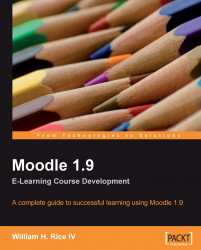Installing Moodle consists of:
Obtaining space and rights on a web server that has the capabilities needed to run Moodle
Creating the subdomains and/or directories needed for Moodle and its data
Getting and unpacking Moodle, and uploading it to your web server
Creating the data directory
Creating the Moodle database
Activating the installation routine and specifying settings for your Moodle site
Setting up the cron job
Each of these is covered in the following sections.
The publisher and the author of this book contribute Moodle installation instructions to installationwiki.org. On this site, you will find the latest installation instructions for Moodle and many other open-source applications.