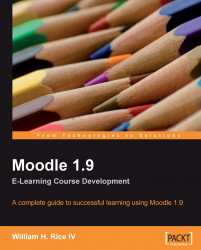The glossary activity is one of the most underrated in Moodle. On the surface, a glossary is a list of words and definitions that students can access. However, a course creator can allow students to add to a glossary. This transforms the glossary from a static listing of vocabulary words to a collaborative tool for learning.
You can use a glossary for building a class directory, a collection of past exam questions, famous quotations, or even an annotated collection of pictures.
Selecting Glossary from the course menu displays the Glossary page. In this page, you can edit and browse the existing glossaries in your course. The following screenshot shows the Browse tab, where you can add a new entry:

On this page, concept is the term that you are adding to the glossary. Keyword(s) are synonyms the equivalent of a 'see also' in an index or dictionary. These terms will link to the same definition as the concept.
Create new glossary categories by clicking the Add...