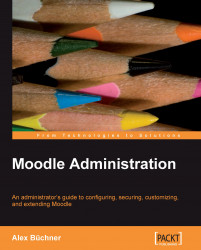First, we deal with peer-to-peer networks where two Moodle servers are connected. For demonstration purposes we have set up two Moodle sites; one is located at http://packt.synergy-learning.com and the other at http://packt1.synergy-learning.com.
If both your sites are hosted in the same domain and you are accessing both sites from the same web browser simultaneously, change the cookie prefix of one site (Server | Session Handling) to avoid any conflicts.
Go to Networking | Peers and add a new remote host you want to connect to. We are currently working on http://packt.synergy-learning.com, and to establish a link to the remote server we have to enter http://packt1.synergy-learning.com. Then perform the same step vice versa on the other host:

The pull-down menu on the right offers an additional host type "Mahara". Mahara is an open-source e-portfolio system that can be integrated via the Moodle networking mechanism. We will cover the integration at the...