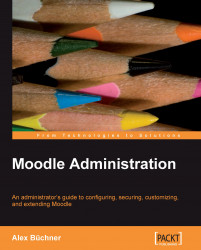Dealing with files in web-based applications is not always straightforward. While Moodle provides a user interface to perform this task, it is sometimes necessary that as the administrator, you will have to bypass this mechanism and use other means.
Moodle offers a (very) basic file management interface that lets you upload, move, delete, and rename files and directories. From the web interface, you only have access the course folders in moodledata (or whatever has been specified in $CFG->dataroot). As described in the Code and Data Location section, you have access to the site folder (1) from the front page, and the folders 2, 3, 4, and so on from within the respective courses.
 |
In the previous image , you will see a sample files area containing a directory (backupdata We will deal with this particular location in more detail in Chapter 12) and two files (School_Website-Policy.htm and spec.zip). In addition to the name, its size, and the...