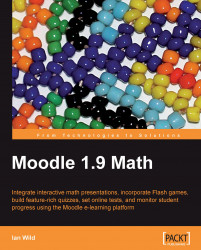A quick search of the Internet reveals a wealth of interactive resources you can include in your Moodle courses. One good place to start your search is Moodle.org itself. For example, http://docs.moodle.org/en/Mathematics lists a few examples of Java applets that can be used to support mathematics teaching (more on Java applets later in this section).
The resources you find on the Internet fall roughly into three categories:
Resources you can link to: You provide a link to the resource from your Moodle course. If the person owning the resource moves it (or deletes it completely), then your link is broken and students can no longer access it.
Resources you can include in your Moodle course: You upload a resource to your course, meaning you don't have to worry if someone else has moved or deleted it.
Resources students can download to their computer: It doesn't matter where the resource originates because it ends up on your students' computers.
Let's look at examples...