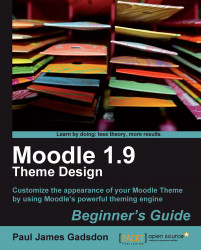None of the software packages suggested in this book are totally necessary and all can be supplanted with something else. However, if you can acquire or already have these tools, you will find the exercises much easier to follow.
This may sound rather obvious but you are going to need a working Moodle installation, either as part of your organization's setup or as a local Moodle install. I would recommend a local Moodle installation, as this avoids the risk of bringing down your organization's Moodle server, and creates a more relaxed environment for you to work in. If anything untoward happens, you can just reinstall Moodle and start again.
If you haven't had any experience in installing Moodle, don't be too worried, as it is comparatively easy to install. There are various installation packages available on Moodle.org for most of the popular operating system platforms. Just choose the one that suits your computer setup, and follow the instructions carefully. I would recommend that you use the standard weekly install package and set up MySQL separately, rather than using the Windows install package because doing so will give you a better understanding of the platform and the install process. And in some respects this way is better because if you have any problems at a later stage, they will be easier to diagnose.
In case you have any problems, then use the community forums on Moodle.org to seek advice. You will be surprised how timely this advice will come.
I have tried to keep the list of software needed to undertake the exercises in this book to a minimum. In fact, all of the software except Adobe Photoshop is free and open source, so all you will need to know is how to download and install these packages.
As suggested above, this is the only paid software package used in this book. Adobe Photoshop can be quite expensive, so if you do not have it, then it's worth trying to find out if your organization already has a spare license for it, or whether they would be prepared to purchase one for you to complete this project. In most cases, your organization will be prepared to do this for you, as it's a small cost when compared to the yearly salary paid to have a Moodle administrator or developer.
If it's not possible to get Adobe Photoshop, then there are various cheaper or free alternatives that you might be able to use. But the exercises will be hard unless you already know how to use your chosen graphics software. For instance, there is a cut-down version of Adobe Photoshop called "Adobe Elements", which is considerably cheaper. You could also have a look at "Paint Shop Pro" or the free "Gimp" image manipulation software. Just search on the Internet for these terms and you should be able to find the software relatively easy.
My favorite web browser software is Mozilla Firefox. It is neat, free, and can be customized to suit everyone's web surfing needs. It is a great browser for budding or experienced web designers, and can be downloaded and installed in minutes. Mozilla Firefox has thousands of extensions, all of which are free and will increase your productivity as a Moodle themer by a magnitude of 10. In fact, there are tools such as Firebug that as a Moodle themer I simply could not do without.
If you are working directly on your organization's main Moodle server (which I do not really recommend), then you will need a File Transfer Protocol (FTP) software package so that you can move files, once edited, to the Moodle server. FileZilla again can be found by searching the Internet and what's more, it's free and can be downloaded and installed simply and quickly. If you use this method, then you will need to find out the login details for your Moodle server's FTP root folder. The server administrator will be able to give you this information.
For testing purposes, you will need to have several other web browsers other than Windows Internet Explorer. I will spend a little more time on this a little later, and include details on where you can get these additional browsers. Suffice it to say that for now Google Chrome, Safari, and Opera are the other web browsers that you will need.