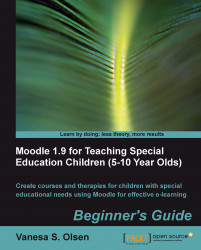It is time to run the discovering sentences activity as a student.
1. Click on the course name (School) and switch your role to student.
2. Click on the Discovering sentences related to 3D scenes link on the corresponding week. The web browser will show the multiple-choice exercise.
3. Click on the button above the right-hand side sentence, as shown in the next screenshot. Moodle will save the results and go back to the course.
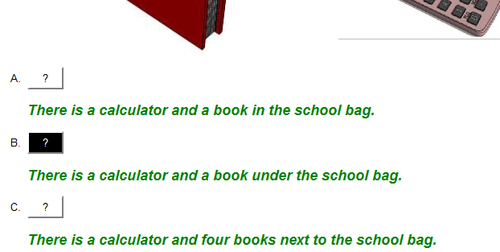
4. Repeat the aforementioned steps (1 to 3) and then click on the button above one of the wrong sentences. Moodle will display a message allowing you to try again and will show an X on the previously clicked wrong answer, as shown in the next screenshot. However, it will save your first wrong attempt in order to calculate a fair score.
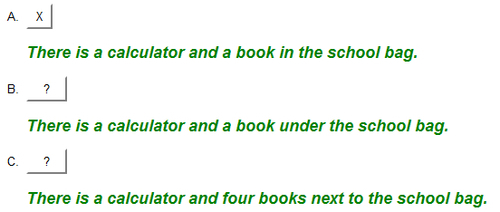
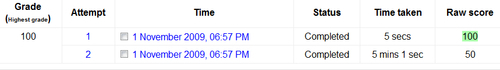
In this activity, we worked with sentences and a 3D scene. The objective was to select among several sentences the correct one describing the composite 3D image that was presented in the activity.
Why did we use 3D illustrations? We used them with the purpose of stimulating the motivation, because one of the features of these images is that they are realistic and children are attracted to them.
The activity consists of clicking on the sentence that explains the situation illustrated in the 3D scene. We applied the following concepts and resources in order to stimulate both the attention and the concentration:
Reading comprehension: The child has to read and understand each of the sentences
Listening comprehension: If the child can't read and understand the sentences alone, he/she can can run the exercise with the help of a therapist or a family member
Space notions: The sentences describe the location of the elements within a specific space