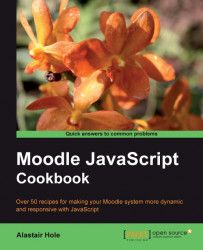In this chapter, we will look at the methods available to us for integrating external JavaScript libraries. The built-in JavaScript framework library, YUI, is powerful and feature-rich and can accomplish much, as we have seen in previous chapters. However, there are various reasons why we may need to make use of additional external libraries (for example, to implement something that is not possible with the YUI, or to make use of pre-written code that uses a specific framework).
Consider carefully whether or not you really need to add additional libraries, and weigh the benefits of the extra functionality that will be available against the extra complexity of adding and maintaining additional libraries.
We will look at how to set up some of the more commonly used frameworks, and implement a basic "content ready" event handler for each one, that is, setting up JavaScript code primed to run when a particular element is fully loaded by the browser. Finally, we will look at some...