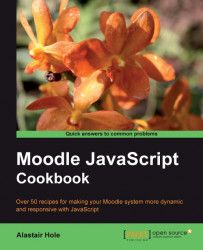The jQuery framework is a very well established framework, which is actively maintained and supported. It has similar goals to that of the YUI, namely to wrap up the most frequently used features of JavaScript, such as manipulating DOM elements, into a reusable, clean, cross-platform library. You may decide to use this framework in situations where you have a significant amount of pre-written code for the jQuery framework and it is not feasible for whatever reason to rewrite it as native JavaScript or YUI library code.
In this recipe, we will set up the jQuery framework, and write a small piece of code to verify that the library has loaded and is working correctly.
We begin by downloading the latest version of the jQuery framework. Visit the jQuery homepage at http://jquery.com/, and download the latest production version. Save this file to a location within your Moodle installation. In this example, we will save it in a directory named cook in the...