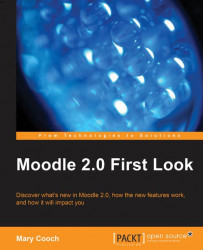Whenever we want to add text in Moodle, we click on the editing icon. It often resembles a pen and hand, but varies according to your chosen theme. This takes us to a screen we can type into. The textbox we type into is known as the HTML editor, although for most of the part we just compose our sentences; change the font styles, colors, and sizes in a WYSIWYG way. A few of the icons in the toolbar of this HTML editor are similar to the ones we might use in regular Word processing programs such as MS Word or Open Office.
In Moodle 2.0, the HTML editor has been replaced with a version known as Tiny MCE, a very popular Open Source editor you might have encountered in content management systems or blogging software such as WordPress. Along with Internet Explorer and Firefox, it will work with web browsers such as Safari, Chrome, and Opera, unlike Moodle's previous HTML editor. The following screenshot shows the new editor (on the bottom) with the original...