A forum is an ideal way to get students involved in a course. Setting an open-ended question for which there is no right or wrong answer encourages them to set down their ideas clearly. Giving them some guidelines about expectations is important. Do not permit the use of "text-speak" or abbreviations. Ideally, posts should be in sentences and paragraphs. Pupils like forums; the quiet ones find that they have an equal voice and that their opinions carry as much weight as their more outspoken peers. It is also a good way to get a feel for what the group understands about a particular topic, and any misconceptions they may have.
We are going to open up a simple forum where students can respond to the question, "When you hear the term 'medieval period' what things come to mind?" Similar open-ended questions could be added to courses for other year groups:
What was the main reason for Henry VIII's break from Rome? (Year 8)
"Lions led by Donkeys!" How fair is this assessment of the role of the generals in WW1? (Year 9)
Were improved wages the main effect of the Nazis economic policies? (Year 10)
Why did relations between the Soviet Union and the USA change between 1943 and 1956? (Year 11)
Having established clearly the question that you want to set and what your expectations are of your students, it is time to set up the first forum. There are several types of forum from which to choose. We shall use the single, simple discussion.
The ideal location for your first forum is in the top unnamed section above Topic 1.
1. Enter the Year 7 History course and turn editing on.
2. Click on the Add an activity dropdown in the top section above Topic 1.
3. Select Forum from the list.
4. Enter the values as shown in the following screenshot:

The Forum name is crucial because this is the hyperlink that students will spot on the course page. It should be unambiguous. Use the forum introduction to set out your expectations of the students. There are some things that can never be repeated enough times! We have left the Subscription mode as optional because we do not necessarily want them to receive e-mail copies of each post for this. Students may wish to upload an image that they feel is relevant to the discussion.
The Post threshold for blocking section allows you to deal with over enthusiastic users who post too many responses to the question. Default settings apply in this case.
We will look at Grade, Ratings, and Common module settings in more detail in the relevant chapters. The only setting we have altered is the ID no. of 1 for this activity because it is the first task we have asked the students to do.
5. Click Save and return to course.
6. Click Turn editing off.
7. Click Switch role to.
8. Select student.
9. Click the forum hyperlink in the top section and you should see something similar to the following screenshot:
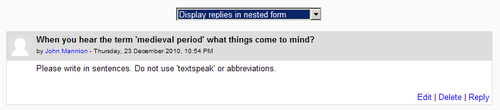 |
Notice that students have a variety of options to display the posts in the dropdown box at the top and the links to post their replies can be found in the bottom corner.
Try this exercise to test out the skills you have acquired this far:
1. Create a course called Year 10 History (Nazi Germany 1930-39) with the course code Y10HistG. Assign yourself as a teacher to the course and also assign some students. (You may need to consult your administrators in order to do this.) Use the 'Topic' format in the Format section.
2. It is a nine-topic course and the key questions covered over the duration of the course are as follows:
How did Hitler come to power?
How did Hitler move from Chancellor to Fuhrer?
How did Hitler keep Germany under control?
How did Hitler cut unemployment?
How did Hitler control the minds of the young?
What was the role of women in Nazi Germany?
What were Hitler's relations with the Church like?
Was there opposition from groups like the Communists, Catholics, army officers, and students?
How did Nazi policies against the Jews develop in the period 1933-39?
3. Set up a forum with the question 'What did followers of Nazism believe?'
4. Ask students to respond to the question in sentences and avoid the use of text-speak.
When it is finished, the page a student will see should resemble the following screenshot:
 |



