The phenomenon that is blogging has had an impact on education in a variety of ways, mainly through its creative use by teachers to give an audience to their own and students' work. It is very easy for a student to create and maintain a blog within Moodle. Blog entries about books read, visits undertaken, and podcasts created with a historical theme are striking evidence of a capacity for independent learning.
Once a student has an account on the school's Moodle, their blog is available by clicking on the My Profile link and then Blogs. The Add a new entry option enables them to begin blogging instantly.
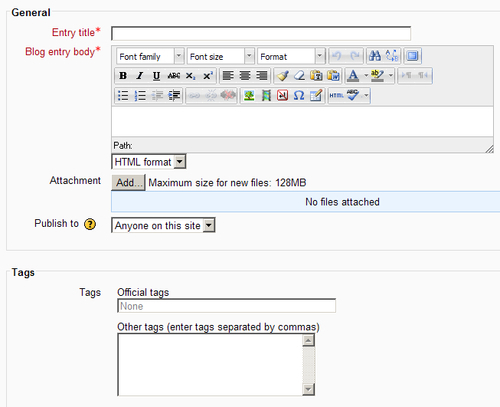 |
The student can include attachments such as video clips or podcasts made about a particular visit. They can insert images directly into the blog but must be reminded to resize images so that they are not too large. If people are going to read the blog they do not want to scroll across huge images. It is also possible to link the blog entry to a collection of Flickr...



