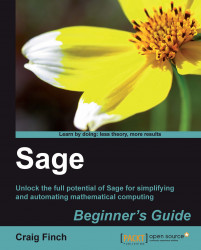In the previous chapter, we learned how to start Sage. If you want to pass options to Sage when it starts, you can do so with command line arguments.
On OS X or a UNIX-like platform, start by opening a terminal window. On Windows, start the virtual machine and double-click the Terminal icon.
If you have added the Sage application directory to the PATH environment variable, you can just type sage at the command prompt. If not, you will need to enter the full path to the Sage binary.
Add command line arguments, separated by spaces, and press Enter. For example, type the following at the command prompt to start Sage and automatically launch the notebook interface:
$ /Applications/sage/sage -notebook
There are many command line arguments, but you probably won't need them right away. Three of the most useful arguments are as follows: