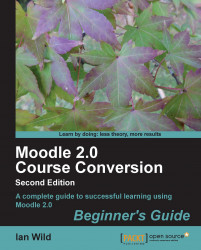Teachers often assume this activity is some kind of lesson planning tool. A Moodle lesson is actually a tool for creating action mazes: the ideal device for exploring scenarios and decision trees, posing quandaries, and for interactive case studies.
Think of a lesson rather like a text-based adventure game, or the Choose Your Own Adventure books popular in the 1980s and 90s, where you find yourself in a certain situation and you need to decide what to do next: You are in a dark dungeon. Do you go through the door on the left? Do you pick up the bloodied axe? Do you take the bag of gold coins from the sleeping troll?
You'll often find these kinds of scenarios in health and safety training. Imagine you are shown a video of someone working in a storeroom and her colleague knocks a box on her head, knocking her out cold. Then, you are asked: who is responsible for this accident—the employee or employer? Your choice then leads you on to, perhaps, another video and another set of...