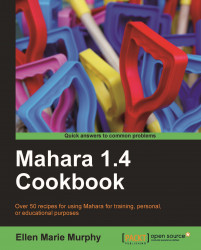In this chapter, we will cover:
Uploading and sharing a single image
Protecting your opus
Making a photo journal using Picasa
Journaling a project from start to finish
Building a simple gallery
Using the Collections feature to build a gallery with an audio-guided tour
In this chapter, we serve up several recipes for the visual arts, particularly studio arts and digital arts. Learning how to market yourself and showcase your work is part of being an artist (and making a living out of it). The recipes in this chapter are designed to get your creative juices flowing regarding how you can use Mahara to showcase your work. The recipes will not only provide you with some creative ways in which to display your work, but will help you protect your ownership as well.
We will use a few additional programs, freely available on the Internet, in setting up our displays. The audio recording program, Audacity, can be found at http://audacity.sourceforge.net/. We will use it to create a guided tour of a gallery. Some of the recipes will require you to create and use an account on Picasa, a free image repository program hosted by Google at https://picasaweb.google.com/. Unlike text, images can take up a lot of space on a server and, consequently, storage space can be a problem. In addition to providing you with more space, Picasa gives you more control over how visitors access your images, in particular, blocking their ability to download images in their original size.
Finally, we will learn about the various ways in which you can establish usage rights. We will explore the Creative Commons License and how to apply it. We will also learn how to add a © to the work for which you wish to retain full rights. So, let's get creating.