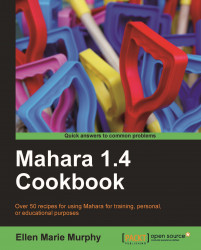Your profile page comes with something called a Wall. The Wall is a place where visitors can post messages for you, and where you can post messages as well. It has limited formatting capabilities, but it does allow you to make text bold, or use italics, add an image, or add a URL (hyperlink). You can do this using something called BBCode. It's not quite HTML, but works a bit like it. In this recipe, we will learn how to use BBCode to post messages on a Wall.
1. First let's go to a friend's Profile page so we can leave a message. Click the Groups tab and then click on My Friends.
2. Click your friend's name to get to their profile page.
3. Unless they've deleted the Wall from their profile page, you will see a box labeled with their name and the word Wall. Click inside the box to begin typing.
The following is an example of a post that uses all of the BBCode available in Mahara:
[b]Cambridge Science Festival[/b] is in May. I've signed up as a volunteer...