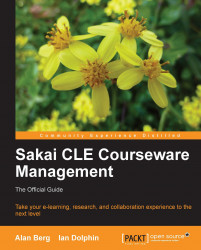The basic concept behind the functionality that Sakai provides is that the users control their own sites; for example, they can choose which tools to include in the sites they create. The application treats users as adults and enables flexibility through choice.
The tools include chat, forums, wiki, polls, Google-like search capabilities, and others with more becoming available with every new version of Sakai. Numerous tools enhance group formation and coherence, allowing for intuitive interaction (hence the word "collaboration" in collaboration and learning environment).
The range of tools is rich indeed, especially if you include all those contributed by the energetic and motivated Sakai community. Many local deployments have specialized tools for which they develop their own enhancements. As Sakai grows in strength, the number of extras is also rapidly increasing. The Sakai Foundation website mentions at least 20 extras and the foundation's source code repository has around 170 contributed directories.
Sakai was designed around a framework that significantly simplifies the creation of tools. Developers do not have to reinvent the wheel for fundamental services such as finding a username, managing a site's look and feel, or internationalization. There are strong and well-established lines of support for developers, including style guides, best practices, a programmer's café, workshops, and central Quality Assurance (QA), throughout a development project's full life cycle.
To help organizations decide which tools to deploy in their production environments (for example, a college campus), which tools to start looking at for future use, and which to retire, each tool is assigned a status:
Core: Tools with which the community has a great deal of experience and is confident about their robustness, stability, and scalability.
Provisional: Tools with which the community has less experience or which are becoming obsolete. These are disabled by default.
Contrib: Tools with which the community has little experience and which the QA work group does not recommend for use in a production environment. Contrib tools are available, separately from the main release, in the Contrib area of Sakai's source repository.
Watching the code base over time, you see a convection effect where Contrib tools move to Provisional, are thoroughly tested, and move to the Core; and then older core tools move down to either provisional or are pensioned off. As time passes, there is a quality convergence — the software gets thoroughly debugged, first by a team of dedicated testers, and then by real-life high-scale deployments. In the end, educational organizations and users have more choices and sophistication built into the environment.