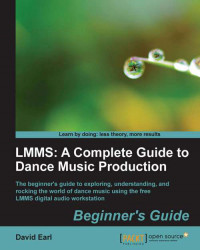We need to be diligent, almost religious, about file management. File management is what allows us to work on projects over time and not have them suddenly stop playing back right. We aren't all going to be able to write the hit dance song of the century in one night, so we need to be sure that files are named properly and are headed in the right direction when we save. The WORKING directory is a nice start, but we need to start thinking about projects that might have several revisions.
These are three very important folders. When we have instruments or effects that have been custom-tweaked, their settings are saved in the presets directory. These settings will then be available to you in all future projects. This is how to build a palate of sounds that give our songs a specific and unique signature.
The projects directory is where our projects will live. LMMS projects contain a lot of information. They reference presets, samples, MIDI sequences, and all kinds of other important assets. As we create new projects, though, this folder is going to get really messy. The way to handle file management is to create subdirectories within the projects directory and concentrate on version management.