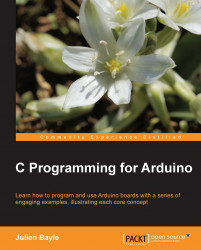Arduino is an open source (http://en.wikipedia.org/wiki/Open_source) singleboard-based microcontroller. It is a very popular platform forked from the Wiring platform (http://www.wiring.org.co/) and firstly designed to popularize the use of electronics in interaction design university students' projects.

My Arduino MEGA in my hand
It is based on the Atmel AVR processor (http://www.atmel.com/products/microcontrollers/avr/default.aspx) and provides many inputs and outputs in only one self-sufficient piece of hardware. The official website for the project is http://www.arduino.cc.
The project was started in Italy in 2005 by founders Massimo Banzi and David Cuartielles. Today it is one of the most beautiful examples of the open source concept, brought to the hardware world and being often used only in the software world.
We talk about Arduino family because today we can count around 15 boards 'Arduino-based', which is a funny meta-term to define different type of board designs all made using an Atmel AVR processor. The main differences between those boards are the:
Type of processor
Number of inputs and outputs
Form factor
Some Arduino boards are a bit more powerful, considering calculation speed, some other have more memory, some have a lot of inputs/outputs (check the huge Arduino Mega), some are intended to be integrated in more complex projects and have a very small form factor with very few inputs and outputs… as I used to tell my students each one can find his friend in the Arduino family. There are also boards that include peripherals like Ethernet Connectors or even Bluetooth modules, including antennas.
The magic behind this family is the fact we can use the same Integrated Development Environment (IDE) on our computers with any of those boards (http://en.wikipedia.org/wiki/Integrated_development_environment). Some bits need to be correctly setup but this is the very same software and language we'll use:

Some notable Arduino family members: Uno R3, LilyPad, Arduino Ethernet, Arduino Mega, Arduino Nano, Arduino Pro, and a prototyping shield
A very nice but non-exhaustive reference page about this can be found at http://arduino.cc/en/Main/Hardware.
I especially want you to check the following models:
Throughout this book I'll use an Arduino Mega and Arduino Uno too; but don't be afraid, when you've mastered Arduino programming, you'll be able to use any of them!