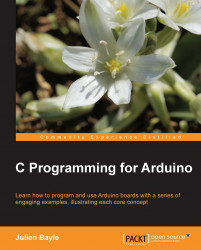I have already spoken about libraries in Chapter 2, First Contact with C. We can define it as a set of implementations of behavior already written using a particular language that provides some interfaces by which all the available behaviors can be called.
Basically, a library is something already written and reusable in our own code by following some specifications. For example, we can quote some libraries included in the Arduino core. Historically, some of those libraries had been written independently, and over time, the Arduino team as well as the whole Arduino community incorporated them into the growing core as natively available libraries.
Let's take the EEPROM library. In order to check files related to it, we have to find the right folder on our computer. On OS X, for instance, we can browse the contents of the Arduino.app file itself. We can go to the EEPROM folder in Contents/Resources/Java/libraries/. In this folder, we have three files and a folder named...