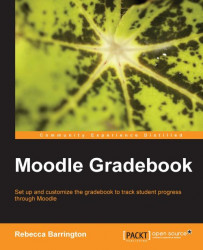Overview of this book
Moodle, as a learning management system, is used to provide resources, interactive activities and assessments to students. Through the use of the gradebook, Moodle can also be used to store grades, calculate final marks and track student achievement and progress to help the teacher manage the learning process.Through the use of the gradebook, Moodle can also be used to store grades, making it much easier for you to organize your work and relay information to your students. This book provides examples of practical uses of the gradebook to demystify the terminology and options available, allowing you to make full use of the assessment tracking features and, most importantly, customize it to meet your needs. Moodle Gradebook will introduce you to the core functions of the gradebook as you will learn how to add your own graded activities before marking this work. You will customize how you view the grades and organize the activities so that your course needs are met. You will also use the new completion functions within Moodle 2.x to track progress further. Make the gradebook accommodate your requirements by adding your own grading options and setting it up to present the information you need.