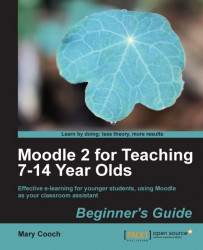"What is the use of a book", said Alice, "without pictures?"
I'm sometimes fortunate enough to be given temporary access to other schools' Moodle sites. Almost invariably, the websites that are most successful in attracting the young students are the ones that catch the eye immediately on entering the course. Those with nothing more than the default text and a long list of exercises (usually named worksheet 1, worksheet 2, and so on) are barren and lonely places, devoid of any youthful spirit.
I can't emphasize this enough—we as adults might think it's the content that matters (and of course, that's true), but our children will be drawn into our Moodle course by a colorful photo or a smiley icon. Once they're there, we can help them learn!
We don't have to be qualified web designers to make our course page more attractive. We've made a start already, with our headings. Let's now add a small, relevant photo to each topic section. By small, I mean a photo with a size of not more than 200 x 200 pixels (we'll look at photo resizing in Chapter 7, Wonderful Web 2.0). Although you can upload a large photo and resize it by dragging at its edges, this distorts the image in Moodle, and doesn't display it as well as it should.
Note
You can't really copy and paste images from Google onto your course page. Apart from copyright issues, this doesn't always work. You might be able to get away with this in PowerPoint, but in Moodle, it's more reliable if you save your chosen image to your hard drive first, and then upload it. We'll take a look at copyright later on.