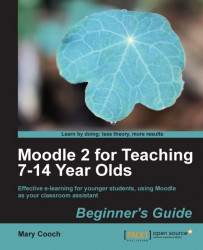Didn't you just do that? Well, yes. One way to ensure that our wonderful presentations are accessible to all our students, irrespective of their home set up, is to convert the presentation into .pdf files.
However, a .pdf file is pretty static. It won't include any animations, sound, or video. It basically takes an interactive slideshow and converts it into an online paper version. Not good enough. Our colleague Liz has spent a long time on her PowerPoint presentations, and she is not keen on losing their effects. We're going to work with her on a slideshow that she created on the New Orleans floods, and ensure that it stays as jazzy on Moodle as it is offline! To do this, we shall download yet another free application—which converts PowerPoint slideshows into interactive Flash files.
You don't need to know anything about Flash to be able to do this. However, it's worth noting that you and your students need to have a recent version...