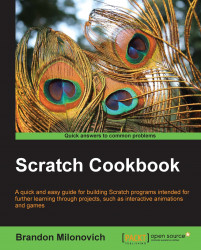One of the first things we need to know to tell a story using Scratch is to display words on the screen to convey the story. For this recipe, we'll need to use some of the concepts we learned in the previous chapter.
Start off by importing a new sprite (unless you like the default) as well as a background you like. Also, start thinking about a story you want to tell—or you can just follow what we do here!
There are two blocks that we are going to use to accomplish all of this, one of which we used already in the previous chapter. This family of blocks are the say and think blocks:

Recall that the first one in this list is the block we used in the previous chapter.
Tip
So what's the difference between all of these blocks?
Two of these blocks help with timing. These are the first and third in the picture that include a time condition. These are the ones we will focus on because we generally want to control how long the words are displayed on the screen.
The...