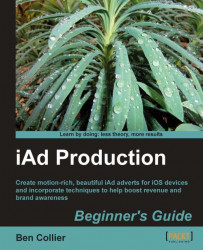Follow these simple steps and you'll have access to the developer program in no time:
1. Visit http://developer.apple.com/programs/start/standard/ and click on Continue in the bottom-left. You'll be setting up a new Apple Developer account and will be asked if you have an Apple ID you'd like to use. If you've got an iTunes or MobileMe account, you can use this. However, when creating iAds for your company or clients, you should create a new Apple ID. This keeps billing and invoicing separate from your personal account.
2. You can either set up an individual or company account; choose whichever is relevant to you.
Note
Setting up a company account can take around two weeks to verify your company information, so get it set up soon to avoid delays in your progress with building your iAds!
If you're setting up a new Apple ID, you'll now need to enter in your personal information, a password, and general security information, and press Continue. You'll be asked to complete a professional profile; this is just a survey for Apple and the values you select won't affect the account you set up. Apple will send you a confirmation e-mail within a few minutes; either click on the link in this e-mail to activate your account, or copy it into the text box in the signup process. Congratulations, you're a registered Apple Developer! Now, you'll need to enroll in the iOS Program.
3. Enter your billing address details and press Continue. You'll be asked to select which program you'd like to enroll into; check iOs Developer Program and click on Continue.

4. You've now got a chance to review your information, make sure iOS Developer Program is under Developer Program and your personal / billing information is correct. Confirm these details by clicking Continue.
5. Read the Apple Developer Agreement and check the box to accept it. Click on I Agree.
6. You can now buy the iOS Developer Program by clicking on Add to Cart.
7. Select Checkout, and, once your application has been processed, you'll be on the program.
Creating an iOS Developer account with Apple provides access to their development tools that we'll need to build great iAds. This developer account is the same that is used by developers who have apps available in the App Store. If you ever have an app that you want to make available in the App Store you can use this account to submit it.