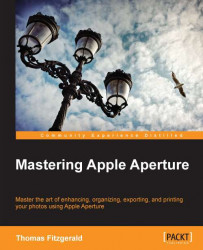The Curves adjustment is one of the most powerful tools in Aperture. With the Curves adjustment and a little bit of knowledge you can achieve just about any kind of effect you might want.
The Curves tool is one of the oldest tools in the digital imaging toolset. It's been there since the earliest versions of Photoshop, and pretty much every other major digital image manipulation software features Curves in one form or another. The funny thing is, Aperture didn't have a Curves adjustment until Version 3. When Aperture was first released, long-time digital imaging professionals screamed out decrying the lack of a Curves tool. Aperture's designers thought that the enhanced levels tool would suffice, but still users demanded Curves functionality. The cries were finally heard in Version 3. Apple didn't just give Aperture users a standard Curves tool. However, they went one step further and gave Aperture users a Curves tool on steroids...