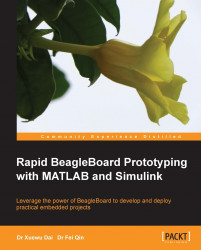A rapid prototyping approach allows you to quickly create a working implementation of your proof-of-concept and verify your audio or video applications on hardware early, which overcomes barriers in the design-implementation-validation loops and helps you find the right solution for your applications. Rapid prototyping not only reduces the development time from concept to product, but also allows you to identify defects and mistakes in system and algorithm design at an early stage. Prototyping your concept and evaluating its performance on a target hardware platform gives you confidence in your design, and promotes its success in applications.
The powerful BeagleBoard equipped with many standard interfaces provides a good hardware platform for rapid embedded system prototyping. On the other hand, the rapid prototyping tool, the BeagleBoard Support from Simulink package, provided by MathWorks with graphic user interface (GUI) allows developers to easily implement their concept and algorithm graphically in Simulink, and then directly run the algorithms at the BeagleBoard. In short, you design algorithms in MATLAB/Simulink and see them perform as a standalone application on the BeagleBoard. In this way, you can concentrate on your brilliant concept and algorithm design, rather than being distracted by the complicated embedded system and low-level manual programming.
The prototyping tool reduces the steep learning curve of embedded systems and helps hobbyists, students, and academics who have a great idea, but have little background knowledge of embedded systems. This feature is particularly useful to those who want to build a prototype of their applications in a short time.
MathWorks introduced the BeagleBoard support package for rapid prototyping in 2010. Since the release of MATLAB 2012a, support for the BeagleBoard-xM has been integrated into Simulink and is also available in the student version of MATLAB and Simulink. Your rapid prototyping starts with modeling your systems and implementing algorithms in MATLAB and Simulink. From your models, you can automatically generate algorithmic C code along with processor-specific, real-time scheduling code and peripheral drivers, and run them as standalone executables on embedded processors in real time. The following steps provide an overview of the work flow for BeagleBoard rapid prototyping in MATLAB/Simulink:
Create algorithms for various applications in Simulink and MATLAB with a user-friendly GUI. The applications can be audio processing (for example, digital amplifiers), computer vision applications (for example, object tracking), control systems (for example, flight control), and so on.
Verify and improve the algorithm work by simulation. With intensive simulation, it is expected that most defects, errors, and mistakes in algorithms will be identified. Then the algorithms are easily modified and updated to fix the identified issues.
Run the algorithms as standalone applications on the BeagleBoard.
Interactive parameter turning, signal monitoring, and performance optimization of applications running on the BeagleBoard.