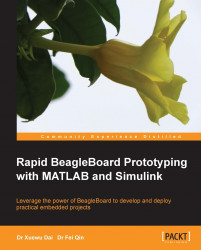Overview of this book
As an open source embedded single-board computer with many standard interfaces, Beagleboard is ideal for building embedded audio/video systems to realize your practical ideas. The challenge is how to design and implement a good digital processing algorithm on Beagleboard quickly and easily without intensive low-level coding.
Rapid BeagleBoard Prototyping with MATLAB and Simulink is a practical, hands-on guide providing you with a number of clear, step-by-step exercises which will help you take advantage of the power of Beagleboard and give you a good grounding in rapid prototyping techniques for your audio/video applications.
Rapid BeagleBoard Prototyping with MATLAB and Simulink looks at rapid prototyping and how to apply these techniques to your audio/video applications with Beagleboard quickly and painlessly without intensive manual low-level coding. It will take you through a number of clear, practical recipes that will help you to take advantage of both the Beagleboard hardware platform and Matlab/Simulink signal processing. We will also take a look at building S-function blocks that work as hardware drivers and interfaces for Matlab/Simulink. This gives you more freedom to explore the full range of advantages provided by Beagleboard.
By the end of this book, you will have a clear idea about Beagleboard and Matlab/Simulink rapid prototyping as well as how to develop voice recognition systems, motion detection systems with I/O access, and serial communication for your own applications such as a smart home.