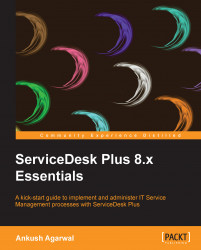A very interesting feature provided in ServiceDesk Plus is the ability to conduct customer satisfaction surveys and generate reports based on the same. Customized surveys with predefined frequency can easily be created in ServiceDesk Plus. Here are the steps to create customized surveys:
Go to Admin | User Survey block. The visible options in the block are described in the following:
Survey Settings: The Survey Settings option allows us to enable/disable the survey by ticking the Enable User Survey checkbox, and also allows us to configure Welcome Message, E-mail Content, Success Message, Failure Message, Thanks Message, and to Schedule Survey.

Define Survey: The Define Survey option lets us add questions, define satisfaction levels, and even translate the survey into different languages:

Survey Preview: This option is not visible under the Admin tab, but available under the User Survey block in the left-hand menu. As the name suggests, the Survey Preview option...