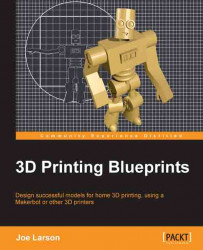All editing of a model done. The mug isn't placed on the platform it's true, it is just kind of floating in space, but it is properly oriented so the 3D printer software will take care of positioning it. All that is left is to export the model in a format that can be sent to the 3D printer.
With the final mug selected (right-click) and when not in Edit Mode (Tab), carry out the following steps:
Click on File on the top menu.
Click on Export on the menu.
In the menu that pops up click on Stl (.stl).
Note
Standard Tessellation Language (STL) is a file format that is used to describe the geometry of a shape. It doesn't store much else but the shape which is perfect for 3D printing. Almost every 3D printer can use a STL file.

By default the name of the STL will be the name of the project, which is perfect in this case. Just check to be sure the name is as you like it and click on the Export STL button.
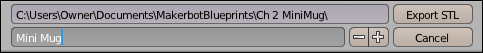
Then open either MakerWare or ReplicatorG, open the STL, and prepare it for printing...