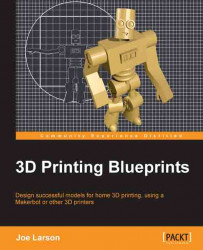In Blender, an object can be just a single-shaped line that can later be turned into a 3D object. Blender doesn't have a single-line object, so instead the simple objects if possible will be added and a single line will be extracted from it. Perform the following steps to trace the silhouette:
Add (Shift + A) an object.
Under the Mesh menu, click on Plane:

Begin the Rotation (R) operation.
Press X to lock the rotation around the x axis.
In the Object tab (the one that looks like an orange cube) on the left-side bar, name this object
Face Line.
Unlike before, when we added a cube that only looked like a square because of our viewing angle, a plane really is just a square and has no depth. A plane isn't enough to define a printable shape but it can be used as a starting point for making a printable shape with depth.