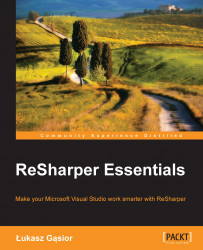So far, we have learned how to search for files and relations in your project. Now, let's see how ReSharper can help you view your code structure.
When you are working with a file, ReSharper makes it very easy to navigate between different members in the file.
Simply press Alt + \ (File members) and ReSharper will display a list of all the available members, and will allow you to quickly jump to the selected member by pressing Enter.
Additionally, you can display the file structure in a separate window. You can open the File Structure window by navigating to RESHARPER | Windows | File Structure from the Visual Studio toolbar or by using the Ctrl + Alt + F shortcut.
A sample view of the File Structure window is shown in the following screenshot: