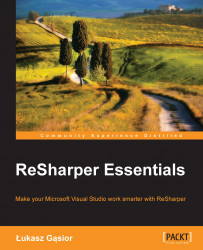We think you will agree that the code analysis provided by ReSharper is really cool and helps create better code. What is even cooler is that ReSharper provides you with features that can fix some issues automatically.
Most errors and issues found by ReSharper can be fixed just by pressing Alt + Enter. This will display a list of the available solutions and lets you select the best one for you.
The quick fixes we just described allow you to fix the issues in one particular place. However, sometimes there are issues that you would like to fix in every file in your project or solution. A great example is removing unused using statements or the this keyword.
With ReSharper v8, you do not need to fix such issues manually. Instead, you can use a new feature called Fix in scope. You start as usual by pressing Alt + Enter but instead of just selecting a solution, you can select more options by clicking the small arrow on the right from the...