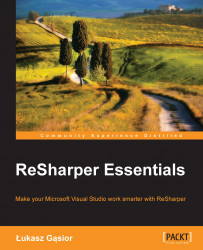Now let's create your first plugin! In this example, we will use a plugin that is created automatically when you are creating a ReSharper plugin project. It simply allows you to reverse strings by adding a new context action and shows how you can add custom options to different menus in Visual Studio.
Assuming that you have installed SDK, we need to start with opening Visual Studio. It is important to run Visual Studio as an administrator.
Now let's create a new project. From the Visual Studio menu, navigate to FILE | New Project and from the New Project window, navigate to Installed | Templates | Visual C# | ReSharper | v8.1. This will display a list of the types of projects available to create the ReSharper plugin. Let's select ReSharper Plugin.