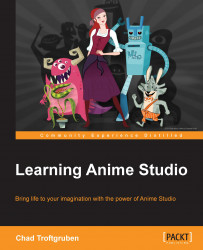Besides separating elements out in your project file, Anime Studio's layers can serve a host of different functions. Picking the appropriate layers for certain jobs is the key, which is why you will find each layer type detailed in the next sections. To add a layer at any time, click on the New Layer button on your Layers panel and choose the appropriate type from the list. Remember, you can only edit a layer if you've selected it from the Layers panel. Using the Layer Selector on the toolbar on the left-hand side will allow you to select any layer you see on the canvas; keep that in mind if that's your preferred method.
To follow along and gain a better understanding of layer types, please open the Anime Studio project file entitled LayerTypes.anme from your book's work files.