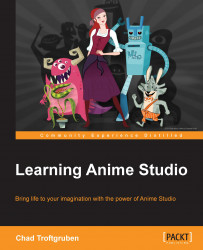Even with all the precautions we've taken up to this point, very rarely does a rigged character work right the first time. Try taking your Manipulate Bones tool and moving some limbs around. One of the following things will probably occur: limbs will move unrealistically, layers will have visible lines or seams intersecting with limbs, or layers will move outside of the intended bounds. The first issue is, fortunately, easy to fix. The other two will require some trial and error on your part.
First, in order to control the movement of the limbs, we can place restrictions or constraints, using the following steps:
Select the offending bone with the Select Bone tool. On your top bar, you will have a button labeled Bone Constraints.
Click on that and enable Angle Constraints. Now, from here, you can adjust the numbers of how far your bones can bend. You have a visual representation of this showing two red lines at the end of the bone on the canvas. And you can, of course, always...