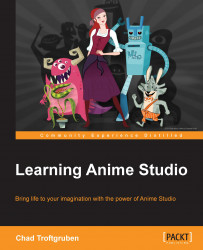As you start animating your project, you will discover that assets will accumulate quickly. Characters, props, sounds, scenery, and even animation tend to get repeated often, especially if you are creating a multi-episode series. One thing you can do to cut down on time is create a centralized library and organize it with folders to store your files. That way the assets can be brought in whenever you need them, no matter which file you have open. If you animate an asset out, the library will retain the keyframes as well. The Actions panel works in a similar fashion.
In this chapter, we will cover the following topics:
Setting up a content folder
Saving assets to the library
Importing assets from the library
Creating reusable animations with the Actions panel
Working with scripts