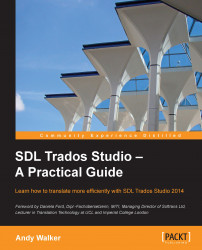SDL Trados Studio allows you to translate using several TMs at once. This is useful in the following situations:
When you have more than one TM containing any material that you think might provide matches.
When you want to use one TM to store new translations as you work (and produce matches based on that content while you translate), and another one purely for reference (that is to say, offering possible matches but not storing any new translations, and so remaining unchanged during the translation process).
To add a further TM during the process of opening a single document for translation, click Add and follow the steps described in the preceding section, Selecting a translation memory.
When you add a second TM, its Update box on the right will be unchecked by default, as shown in the following screenshot:

The Update setting defines whether or not your translations will be stored in the TM as you translate. When...