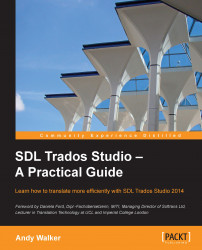This section describes the basic process of opening a document in SDL Trados Studio, translating it, and generating a target file. To work along with the instructions in this section, download Chap_03_SampleFile_01.docx from http://www.packtpub.com/sdl-trados-studio-practical-guide/book.
To open a document for translation in SDL Trados Studio, perform the following steps:
In any view, choose File | Open | Translate Single Document or press Ctrl + Shift + O. Browse to the file that you want to open for translation, select it, and click Open. In this example we open the sample file
Chap_03_SampleFile_01.docx.Alternatively, you can open a file using drag and drop. You must be in the Editor view to do this. Drag the file from Windows Explorer into the Navigation pane, shown in the following screenshot:

In the Open Document window, shown in the following screenshot, select the desired Source Language and Target...