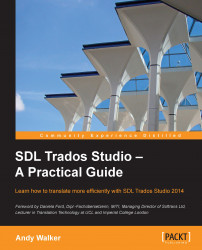This section explains how to produce a translation in the same format as the original file once you have finished translating your document in SDL Trados Studio. Do this with the sample file to complete the translation exercise for this chapter:
To generate the translated version of a document open in the side-by-side editor (ensuring that you have first saved it in SDLXLIFF format), choose File | Save Target As or press Shift + F12.
The Save Target As dialog box will prompt you to save the translated document in the same folder and with the same name as the source document. This will of course overwrite the source document with the translated document.
You may therefore wish to change the filename and the folder in which you save the translated document, for example, by saving the translated document in a separate target files folder and/or adding a suffix to the filename to indicate that is the translation.