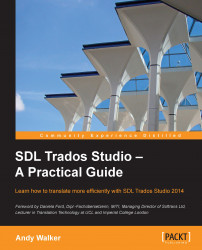To view the results of the analysis, go to the Reports view. To open the report (if it does not load automatically), at the top left of the Navigation pane, under the relevant target language, click Analyze Files. You can run the Analyze Files batch task as often as you like to reflect the current leverage of one or more files for translation against one or more TMs. If you have generated more than one report, the most recent is at the top of the list. The report contains the following elements:
Summary: Includes the TMs used (Translation Providers).
Settings: Lists the Analyze Files settings described previously, and penalties and other settings in use, which may also affect the results of the analysis.
Totals and File Details: The match figures shown in the following screenshot are given for each individual file under File Details and as a total for all files analyzed under Totals. If you are analyzing more than one file in a project (see Chapter 7, Working with...