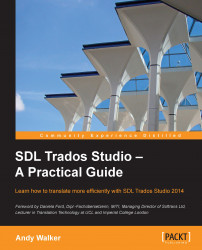The fuzzy match icons in the segment status column can be useful reviewing aids, reminding you to check whether a fuzzy match has been edited or not. The following screenshot shows Segments 2, 3, and 4 of the sample file. Segments 3 and 4 are fuzzy matches generated by Segment 2 but have different match indicators.

The fuzzy match value in Segment 3 has a yellow background color. This is because Segment 3 has been confirmed without the fuzzy match being edited. The words outlined in the box needed changing in the translation, but the translator has omitted to do this and confirmed the segment anyway. In Segment 4, the white background on the match indicator 83% indicates that the segment has been edited before confirming. Note also that you can use the Display Filter, introduced later in this chapter, to display only such unedited fuzzy matches.