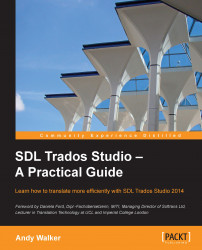Comments are useful in two ways: to keep notes for yourself as you translate, and to pass on queries and information about the translation to a reviewer or other person in the workflow. For example, a reviewer can open an SDLXLIFF sent by the translator and view the translator's comments. The reviewer can also respond to the translator's comments in the SDLXLIFF in the form of a comment thread. The main actions that you can perform with comments are as follows:
To add a comment to an entire segment: Click in the segment and, from the Review tab or right-click menu, choose Add Comment (Ctrl + Shift + N). The Add Comment dialog box shown in the following screenshot appears. Type the comment and click OK.

The background color of the segment changes to indicate that a comment has been added (as in the sample file in Segment 7, shown in the following screenshot):

To add a comment to a word or string of text inside a segment: Select the text and, from the Review tab or...