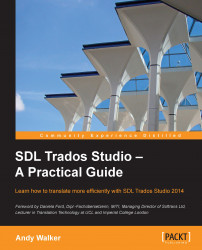The Find and Replace feature sits on the right of the Home tab in the Editing group, and allows you to search for text in the source and target segments, and to replace text in the target segments only.
Tip
The use of Find and Replace is limited to files open in the Editor. To find and replace text in several SDXLIFFs at a time, use the SDL Batch Find and Replace tool or the QuickMerge feature, both of which we will discuss in Chapter 7, Working with Projects.
The main find and replace actions are as follows:
To find text: Choose Home | Find (Ctrl + F). In the Find what field, type the text, select whether you want to search in the source or the target, and click Find Next.
To replace text: Choose Home | Replace (Ctrl + H). In the Find what and Replace with fields, type the relevant text and click Find Next, followed by Replace to replace each instance one by one or Replace all to replace all instances in one go. Any changed segments are unconfirmed.
Find variations of text...