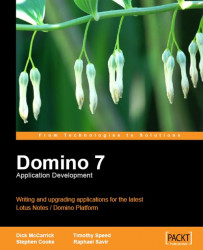As mentioned previously, AutoSave allows you to automatically save your work periodically without having to do so manually. If your computer crashes, you'll be able to resume your work at the point AutoSave last ran. This helps avoid the situation where you lose hours of work because you forgot to save as you went along, which has probably happened to everyone at least once!
Two things have to happen to enable the AutoSave feature: the user has to turn on the setting, and the application developer must enable AutoSave for the form the user is currently working on. For users to enable AutoSave on their clients, they must select File | Preferences | User Preferences. On the Basics tab in the Startup Options section, there is a new setting AutoSave every n minutes, where n is the number of minutes between auto-saves. This interval can be from 1 to 999 minutes. (You must close and reopen Notes for AutoSave to be enabled.)
For the developer, AutoSave must be enabled on a form-by‑form...