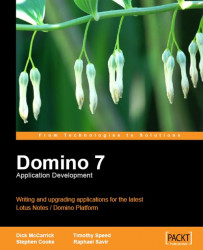Currently, our CompanyInfo web‑service implementation returns a string message for cases where a ticker symbol that is not in the database is entered. It is entirely possible that we might want to generate an exception under such circumstances. LotusScript does not support exception handling, but does support error handling. Unfortunately, this is not what is needed for passing an exception back to a web‑service client. To address this situation, we use the new FAULT object. The following update to our implementation identifies a means to pass an exception back to the web‑service client:
%INCLUDE "lsxsd.lss" Dim session As NotesSession Class CompanyInfo Sub NEW Set session = New NotesSession End Sub Function GetCompanyName(strSymbol As String, FAULT As WS_FAULT) As String Dim dbCurrent As NotesDatabase Dim viewCompanyProfileLookup As NotesView Dim docCompanyProfile As NotesDocument Set dbCurrent = session.CurrentDatabase Set viewCompanyProfileLookup...