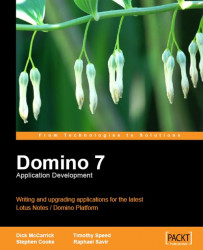For many years, we, the authors, worked in the support organization at Lotus (and then IBM), helping customers troubleshoot and work around their performance problems. Most often, we found that if the customer had had a bit more knowledge about coding for performance and understood a little better how Domino works, they could have avoided their performance problems entirely.
In this chapter, we will cover three areas that significantly impact on your applications: database properties, views, and forms/agents.