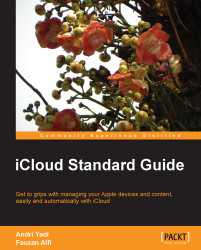Another cool feature on iCloud for Mac users is Back to My Mac. It lets you connect your Mac to another Mac, or AirPort Disk, or Time Capsule, which is located somewhere else, when connected to the Internet. In the past, it was really hard to get this thing to work. It had to be configured manually and everything was technical. Apple is simplifying the procedure with its Back to My Mac feature so that users can connect their Macs at their office to their Macs at home, securely and easily without any hassle.
Once you activate this feature, both your Mac and the other Mac are connected in a local network. Since it's connected over the Internet, the transfer rate is going to be a little slower, unlike when they are connected on a local network at home or the office.
With Back to My Mac on your Mac, there are three things you can do: