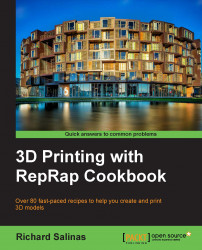In this recipe, we'll improve the surface of a model by working with its mesh. Meshmixer was designed to provide a modeling interface that frees the user from working directly with the geometry of the mesh. In most cases, the intent of the program succeeds, but in some cases, it's good to see how the underlying mesh works.
We'll use some brush tools to make one of our models better, thereby taking a look at how this affects the mesh structure.
We will proceed as follows:
Let's take a look at the model's mesh by positioning the model with a visible large surface. Go to the menu and select View. Scroll down and select Toggle Wireframe (W).
Choose Sculpt. From the pop-up toolbox, choose Brushes. Go to the menu and select ShrinkSmooth. Adjust your settings in the Properties section. Keep the size as
60and its strength as25. Use the smooth tool slowly across the model, watching...