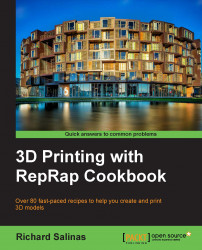In this recipe, we'll learn how to edit the individual polygons of a mesh. This will be an important task to model the primitive in more detail. We'll do this by manipulating the edges of the polygons.
There are five tools we'll be using; they are Insert Edge, Delete Edge, Collapse Edge, Subdivide Edge, and Connect Edge. They are circled in the same order in the following Tools icon tray:

Open TopMod. Load the base model with the additional Doo Sabin .800 length extrusion from the first recipe. It should look like the model shown in the following image:

We will proceed as follows:
-
From the Tools icon tray, choose the Delete Edge Mode icon [
 ].
].
Left-click on the edge, as illustrated in the following image. By clicking on the edge, it's removed without further action. The model should now resemble the model on the right-hand side.

We're going to separate the dodecahedron from the body of the starfish shape. We'll do this by continuing to...